Magazine Viewer Help
Note: In order for the magazine viewer to work your browser must have Javascript enabled. Click here to find out how to enable Javascript in your browser
The Hort Journal magazine viewer allows the lastest issue of Hort Journal Australia to be viewed online each month, as well as back issues from previous months. Each issue is available in a medium and high resolution image format. Advertisments in the magazine are linked to the advertisers website (or email address in the case where an advertiser does not have a website). Simply click on the advertisment and the website will open in a new seperate window, to allow you to continue viewing Hort Journal Australia.
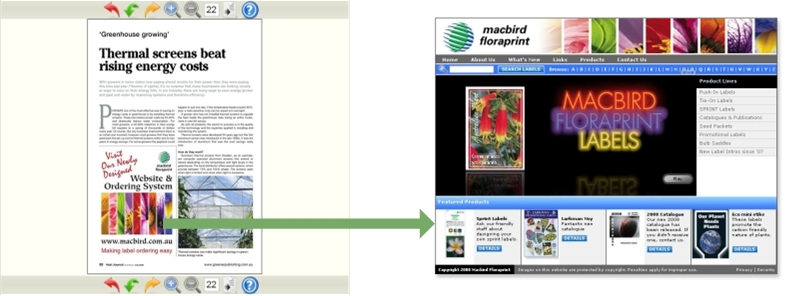
To use the Hort Journal magazine viewer, use the toolbar provided at the top and bottom of the page. This toolbar allows you to navigate through the magazine, and zoom in and out on pages.

A brief description of the function of each button:
 Returns back one page in the magazine Returns back one page in the magazine |
 Returns to the cover page of the magazine Returns to the cover page of the magazine |
 Goes forward one page in the magazine Goes forward one page in the magazine |
 Zooms in on the current page to the larger size Zooms in on the current page to the larger size |
 Zooms out on the current page to the normal size Zooms out on the current page to the normal size |
 Jumps to the page number indicted to the left of the button. Enter desired page number and click this button
to jump straight to that page Jumps to the page number indicted to the left of the button. Enter desired page number and click this button
to jump straight to that page |